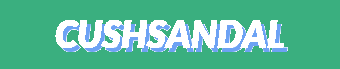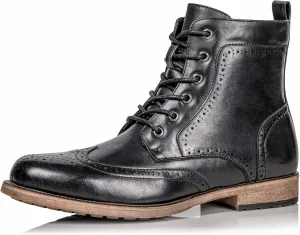- PocketWizard AC9 AlienBees Adapter - RJ-14 Connector Cord - Sync Adapter Plug for Disabling Optical Slave - Lanyard - Touch-fastener
- PocketWizard ControlTL technology, allows controlling the flash power level using the cameras Flash Exposure Control (FEC)
- PowerTracking feature automatically adjusts flash power to maintain the photographer established level and thus proper exposure when the aperture and/or ISO is changed
- Slide the new PocketWizard AC3 ZoneController into the shoe of the camera mounted MiniTT1 or FlexTT5 and AlienBees flashes can be controlled in three zones, A B C, in 1/3-stop increments over a 6 stop range
- The AC9 draws its power directly from the FlexTT5; there's no need to install or replace batteries
Product Description
Take full control of your shoot The PocketWizard AC9 AlienBees Adapter for Canon lets you have remote power control of AlienBees or White Lightning Flash when paired with a FlexTT5 Transceiver. You can adjust the power settings on your flashes directly from the camera’s position with a MiniTT1 Transmitter or FlexTT5 Transceiver and take full control of your shoot.
From the Manufacturer
AC9 AlienBees Adapter
About the AC9 AlienBees AdapterThe AC9 AlienBees Adapter paired with a FlexTT5™ Transceiver enables remote power control of AlienBees or White Lightning flash. With a MiniTT1™ Transmitter or FlexTT5™ Transceiver on your camera, you can now adjust the power settings on your AlienBees or White Lightning flashes from the camera's position. Add the AC3 ZoneController and you can control three different groups of lights in 1/3-stop increments with a six-stop range. Utilize PocketWizard's unique features such as HyperSync™ and Optimized Rear Curtain Sync for maximum control of your lighting.
Key Benefits:
- Use PowerTracking and when you change ISO or aperture, the lights automatically adjust their power setting.
- Add the AC3 ZoneController to control up to three zones of light independently.
- Use the AC3's Manual Mode and adjust the output of your Elinchrom RX flashes from the camera position in 1/3rd stop increments.
- Combine manual and auto modes or toggle zones on and off and unleash your creativity.
- Use HyperSync to increase your maximum x-sync speed and Optimized Rear Curtain Sync to create natural looking movement in your images.